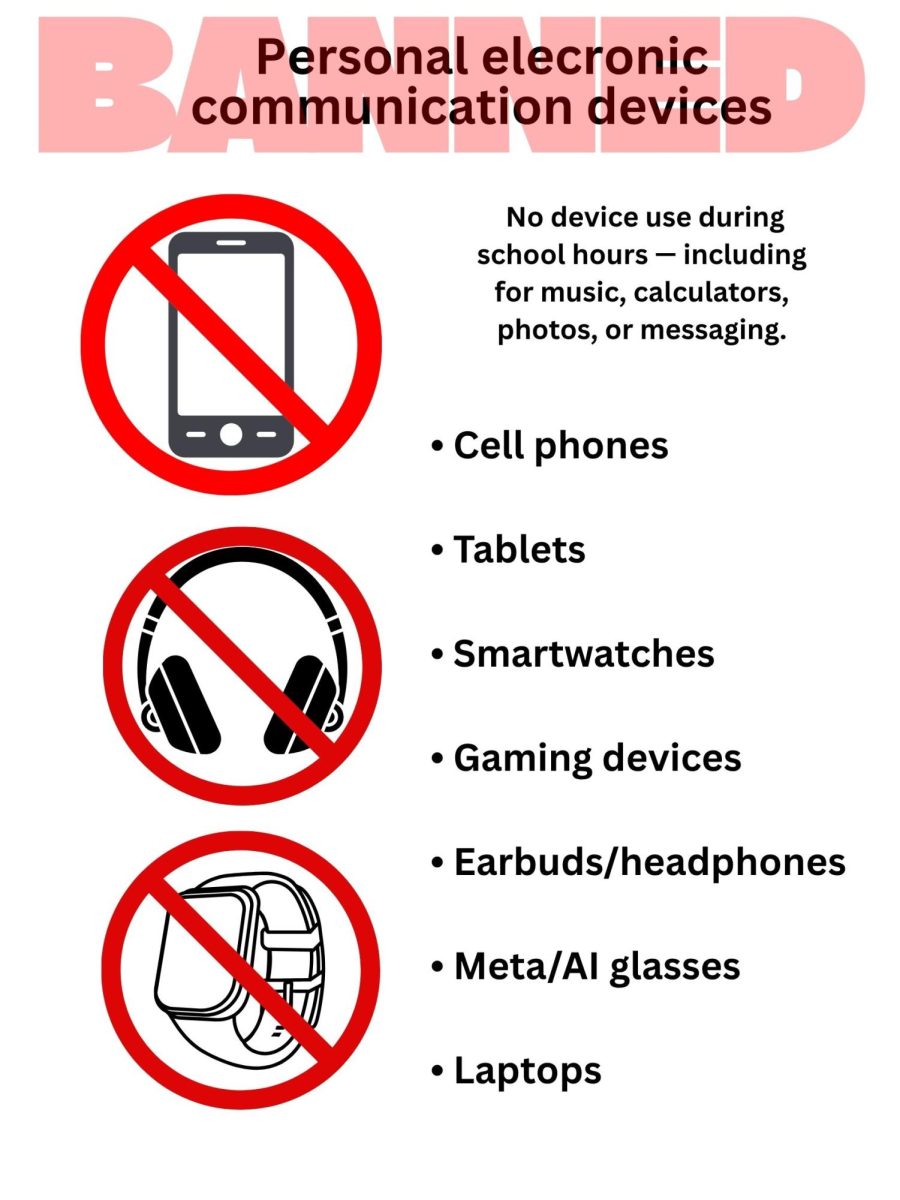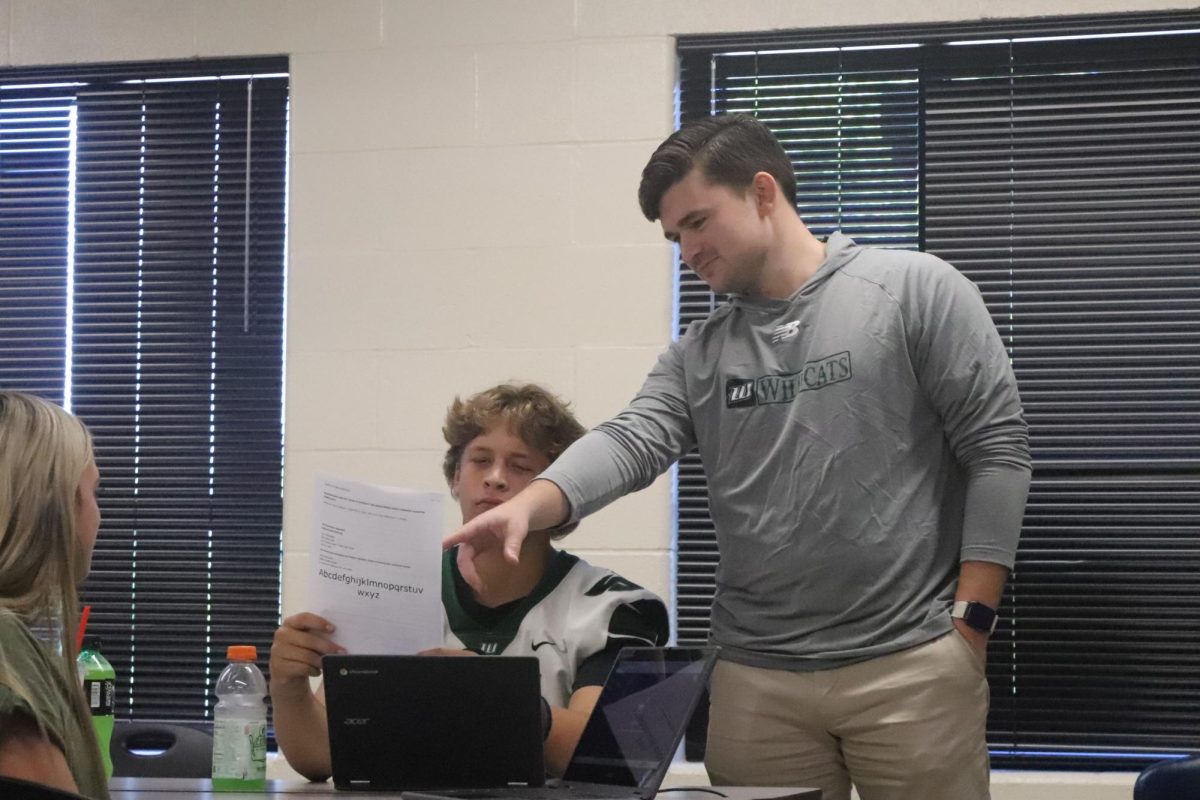Student laptops have now been replaced with different models for the first time since WHS started the one-to-one program and students have mixed reviews about the new technology.
By Friday, January 26, all of the Acer Chromebooks that grades nine through eleven students had were officially out of circulation and replaced with Dell . The school went to one-to-one access in Spring 2021.
High School IT coordinator Kerry DeHaan reported that the Acer 751 and 752 models were replaced with the Dell 3100 and 3110.
Each chromebook has a different cloud based storage simply based upon the specific brand, so any student who might get one can’t expect to have the same amount of storage as a peer might.
The previous computers were replaced due to having reached their maximum usage time and were subsequently refreshed, updated, and sent to the middle school.
The Dell chromebooks were paid for by official state funding and, with some exceptions, should last around five years.
According to chromebookdb.com article, “Dell Chromebook 3100,” the new Chromebooks are a 2019 release that includes a fourteen hour battery and around four gigabytes of memory.
The new Chromebooks have a smaller screen size than the Acers 15.6” by 4”, leaving them at 11.6”.
And now that we have new chromebooks there has been a hotspot update, if any students wants to have access to a hotspot they will have to go up to the office and specially request access.
The screens are also less vibrant in color. Sophomore Chloe Brazel said the inaccurate tones are, “harmful to students who may need a reference because the saturation and colors seem off.”
In contrast, the Dell 3100’s battery life has almost fourteen hours and the 3110s has twelve, this is much higher than the previous eight and nine hour lifespan of the Acer 751 and 752s.
Physically, the Chromebooks are described as being sturdy, the heavy build along with the spill proof keyboard being appreciated features, according to Sophomore Adrian Cook and Junior Dakoda Jensen.
They are also described as very secure to use with many different verification steps, a personally created password, etc, although senior Lucas Degroot described it as “inconvenient” to not be able to log in with a school email.
Many students feel frustrated as processors themselves seem to be glitchy and uncooperative, many like Jenson will experience screens, “randomly freezing in the middle of homework.” Sophomore Chaela Hair reported the new model will have a slow or “non connectable wifi.”
However, rather than the processors being slow DeHaan explained that the school simply has a, “slow and difficult internet connection.”
There are other problems as well in the new chromebooks, for Cook the biggest problem has been contrary to the official listing of the chromebook and has actually been the battery lifespan which goes out faster than expected and takes a long time to actually fully charge.
Other than that, the Chromebooks do have some appreciated new features.
Many of the apps have been updated and refreshed, the battery life is officially higher on the website, as the Chromebooks are meant to have 12 hours and 9 hours respectively for the 751 and 752s, and the keyboard is now more secure and spill proof (although the new Chromebooks are not meant to fold over like the previous ones may have).
Jenson and Cook appreciated these updates, especially the additional sturdiness, and felt it was more “secure” and less likely to break or become damaged.
Cook also said he simply misses the old models because, “it was the original, the best one with the better physical features.”
Overall, many students preferred the old Chromebooks for their familiarity, quality, features, and more.
That was all to have been noticed with the short amount of time that the chromebooks have been available to students.